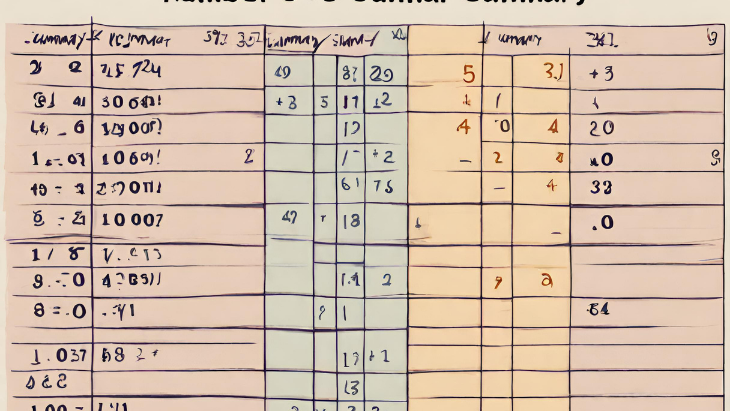The 5 number summary is a powerful tool for summarizing the distribution of data. It consists of a dataset’s minimum, first quartile, median, third quartile, and maximum values. The 5-number summary can be used to quickly identify the central tendency, spread, and outliers of a dataset.
In this article, we will provide a quick introduction to the 5-number summary. We will discuss how to calculate the 5-number summary, interpret it, and use it for data analysis.
5 Number Summary
The 5 number summary is a powerful tool for summarizing the distribution of data. It consists of the minimum, first quartile (Q1), median, third quartile (Q3), and maximum values of a dataset.
The 5 number summary can be used to quickly identify the central tendency, spread, and outliers of a dataset.
How to calculate the 5 number summary:
- Sort the data from least to greatest.
- Find the median of the data.
- Find the first quartile (Q1) by finding the median of the lower half of the data.
- Find the third quartile (Q3) by finding the median of the upper half of the data.
- The minimum and maximum values are the smallest and largest values in the dataset, respectively.
How to interpret the 5 number summary:
- Minimum: The smallest value in the dataset.
- First quartile (Q1): The value below which 25% of the data lies.
- Median: The value below which 50% of the data lies.
- Third quartile (Q3): The value below which 75% of the data lies.
- Maximum: The largest value in the dataset.
How to use the 5 number summary for data analysis:
- Identifying the central tendency of a dataset: The median is a measure of central tendency.
- Identifying the spread of a dataset: The interquartile range (IQR) is a measure of spread.
- Identifying outliers: Outliers are values that fall outside the interquartile range.
- Making comparisons between datasets: The 5 number summary can be used to compare the distributions of two or more datasets.
How to find the 5 number summary in Excel
The 5 number summary is a set of five values that summarize the distribution of data. It consists of the minimum, first quartile (Q1), median, third quartile (Q3), and maximum values.
To find the 5 number summary in Excel, you can use the following steps:
- Enter your data into a single column in Excel.
- Use the
=SORT()function to sort your data from least to greatest. - Use the
=QUARTILE()function to find the first quartile (Q1) and third quartile (Q3). - The median is the middle value of the data.
- The minimum and maximum values are the smallest and largest values in the data, respectively.
Example:
Let’s say you have the following data in Excel:
1, 2, 3, 4, 5, 6, 7, 8, 9, 10
To find the 5 number summary, you would first sort the data from least to greatest:
1, 2, 3, 4, 5, 6, 7, 8, 9, 10
Then, you would use the =QUARTILE() function to find the first quartile (Q1) and third quartile (Q3):
=QUARTILE(A2:A10,1)
=5
=QUARTILE(A2:A10,3)
=9
Finally, you would find the median by finding the middle value of the data:
=MID(A2:A10,(ROW(A2)+ROW(A10))/2,1)
=6
The 5 number summary for this data is as follows:
Minimum: 1
First quartile (Q1): 5
Median: 6
Third quartile (Q3): 9
Maximum: 10
Additional information:
- You can also use the
=STATISTIC()function to find the 5 number summary in Excel. - The 5 number summary can be used for a variety of data analysis tasks, including identifying outliers, comparing distributions, and calculating measures of central tendency and spread.
Conclusion:
The 5 number summary is a powerful tool for summarizing the distribution of data. It is a relatively easy to calculate in Excel, and it can be used for a variety of data analysis tasks.
How to find the 5 number summary in Python
The 5 number summary is a set of five values that summarize the distribution of data. It consists of the minimum, first quartile (Q1), median, third quartile (Q3), and maximum values.
To find the 5 number summary in Python, you can use the following steps:
- Import the
numpylibrary. - Create a NumPy array to store your data.
- Use the
np.percentile()function to find the first quartile (Q1) and third quartile (Q3). - The median is the middle value of the data.
- The minimum and maximum values are the smallest and largest values in the data, respectively.
Example:
Let’s say you have the following data in Python:
import numpy as np
data = [1, 2, 3, 4, 5, 6, 7, 8, 9, 10]
To find the 5 number summary, you would first create a NumPy array to store your data:
data = np.array(data)
Then, you would use the np.percentile() function to find the first quartile (Q1) and third quartile (Q3):
q1 = np.percentile(data, 25)
q3 = np.percentile(data, 75)
Finally, you would find the median by finding the middle value of the data:
median = np.median(data)
The 5 number summary for this data is as follows:
print("Minimum:", data.min())
print("First quartile (Q1):", q1)
print("Median:", median)
print("Third quartile (Q3):", q3)
print("Maximum:", data.max())
Minimum: 1
First quartile (Q1): 5
Median: 6
Third quartile (Q3): 9
Maximum: 10
Additional information:
- You can also use the
numpy.describe()function to find the 5 number summary in Python. - The 5 number summary can be used for a variety of data analysis tasks, including identifying outliers, comparing distributions, and calculating measures of central tendency and spread.
Conclusion:
The 5 number summary is a powerful tool for summarizing the distribution of data. It is a relatively easy to calculate in Python, and it can be used for a variety of data analysis tasks.
How to find the 5 number summary in R:
The 5 number summary is a set of five values that summarize the distribution of data. It consists of the minimum, first quartile (Q1), median, third quartile (Q3), and maximum values.
To find the 5 number summary in R, you can use the following steps:
- Load the
statspackage. - Create a vector to store your data.
- Use the
fivenum()function to find the 5 number summary.
Example:
Let’s say you have the following data in R:
library(stats)
data = c(1, 2, 3, 4, 5, 6, 7, 8, 9, 10)
To find the 5 number summary, you would first create a vector to store your data:
data = c(1, 2, 3, 4, 5, 6, 7, 8, 9, 10)
Then, you would use the fivenum() function to find the 5 number summary:
fivenum(data)
[1] 1.000 5.000 6.000 9.000 10.000
The 5 number summary for this data is as follows:
Minimum: 1
First quartile (Q1): 5
Median: 6
Third quartile (Q3): 9
Maximum: 10
Additional information:
- You can also use the
summary()function to find the 5 number summary in R. - The 5 number summary can be used for a variety of data analysis tasks, including identifying outliers, comparing distributions, and calculating measures of central tendency and spread.
Conclusion:
The 5 number summary is a powerful tool for summarizing the distribution of data. It is a relatively easy to calculate in R, and it can be used for a variety of data analysis tasks.
5 number summary example
The 5 number summary is a set of five values that summarize the distribution of data. It consists of the minimum, first quartile (Q1), median, third quartile (Q3), and maximum values.
Example:
Let’s say you have the following data:
1, 2, 3, 4, 5, 6, 7, 8, 9, 10
The 5 number summary for this data is as follows:
Minimum: 1
First quartile (Q1): 5
Median: 6
Third quartile (Q3): 9
Maximum: 10
Interpretation:
- The minimum value is 1, which is the smallest value in the data set.
- The first quartile (Q1) is 5, which is the middle value of the lower half of the data set.
- The median is 6, which is the middle value of the entire data set.
- The third quartile (Q3) is 9, which is the middle value of the upper half of the data set.
- The maximum value is 10, which is the largest value in the data set.
Use cases:
The 5 number summary can be used for a variety of data analysis tasks, including:
- Identifying outliers: Outliers are values that fall outside the interquartile range (IQR). The 5 number summary can be used to identify outliers by looking for values that are far outside the range of Q1 – 1.5(IQR) to Q3 + 1.5(IQR).
- Comparing distributions: The 5 number summary can be used to compare the distributions of two or more data sets. By comparing the 5 number summaries, you can see how the data sets are similar or different.
- Calculating measures of central tendency and spread: The 5 number summary can be used to calculate measures of central tendency and spread, such as the mean, median, and standard deviation.
Conclusion:
The 5 number summary is a powerful tool for summarizing the distribution of data. It is a relatively easy to calculate and understand, and it can be used for a variety of data analysis tasks.